如何修改 .htaccess 設定檔案,轉向 HTTP 成 HTTPs 的 SSL 安全憑證瀏覽模式?
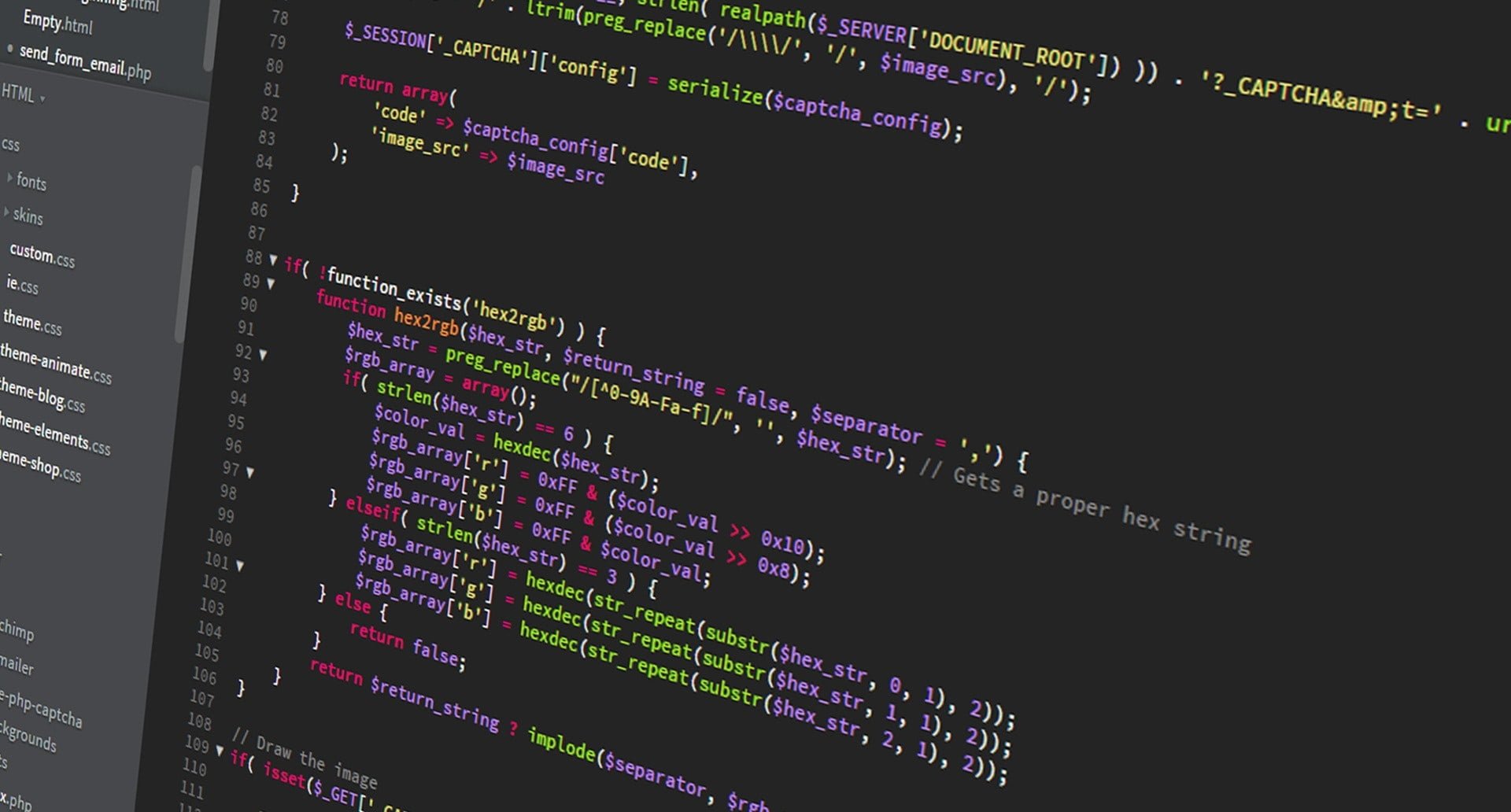
CMS 內容管理系統 WordPress 的 .htaccess 設定檔案的原始程式碼/指令結構如下所列:
# BEGIN WordPress
RewriteEngine On
RewriteBase /
RewriteRule ^index.php$ - [L]
RewriteCond %{REQUEST_FILENAME} !-f
RewriteCond %{REQUEST_FILENAME} !-d
RewriteRule . /index.php [L]
將上述內容修改(新增)為下列指令,就能將以 HTTP 標頭連結的網站,修改為以 HTTPs 的 SSL 安全憑證模式進行網站連結與瀏覽:
# BEGIN WordPress
RewriteEngine On
RewriteBase /
RewriteCond %{HTTPS} !=on
RewriteRule ^ https://%{HTTP_HOST}%{REQUEST_URI} [L,R=301]
RewriteRule ^index.php$ - [L]
RewriteCond %{REQUEST_FILENAME} !-f
RewriteCond %{REQUEST_FILENAME} !-d
RewriteRule . /index.php [L]